Get to the trick instantly
When borrowing a spectator's phone it's imperative you get to your secret app instantly. It's where most other magic apps fail. Some require you to have the spectator download things, others require you to remember complex passwords on impossible to recall URLs.
Joltronix is quicker
You instantly get to your app on any phone without prior preparation. For this to work reliably without NFC tags or Bluetooth we insist you create a short and memorable user name (which you can change at any time). That's where the activation code (License Key) comes in.
Personal login made from License Key
The first time you open an app you will create a personal user name. This is so that in the future you can open your app on any spectator's phone super quickly. After that you can reach your app instantly without this step. And of course you can change that name whenever you want in most apps.
Easy as 1-2-3
Download and unlock your app instantly from your Joltronix account center.

Click to go to your Joltronix account to download your apps
Click for step-by-step instructions

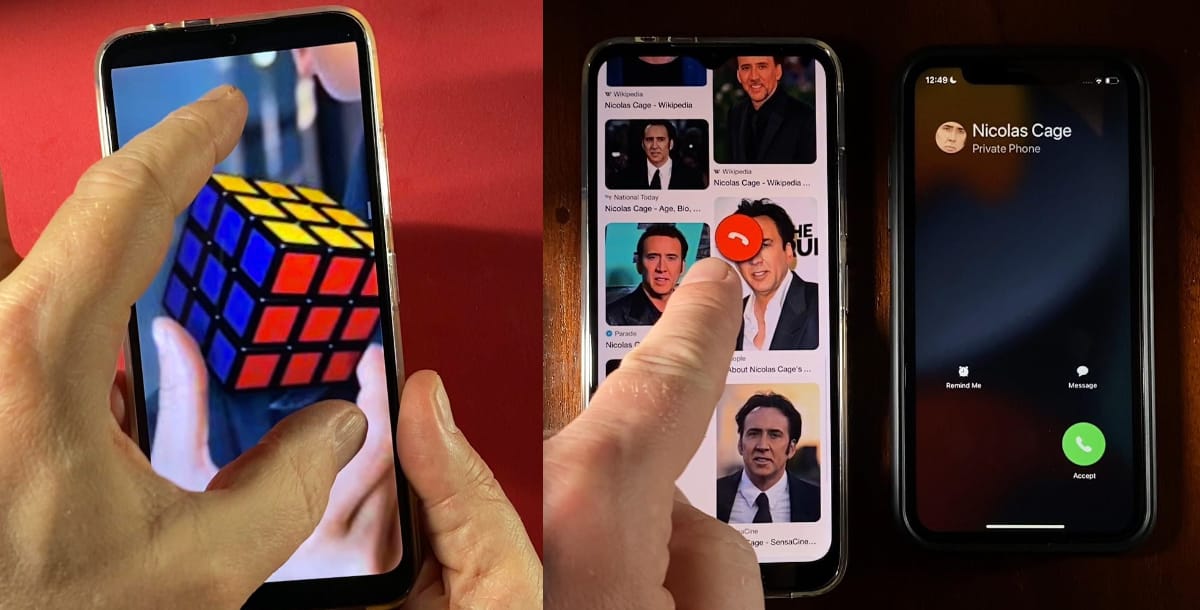
Questions (0)